Auto export inventories to Google Drive
How it works:
1. You authenticate to your Google Account and give us permission to access Drive
(Our app will NOT be able to access your private files in Google Drive. It will only be able to read and modify the Excel files that it creates)
2. The app will create a new directory, “Mobile Inventory” in your Google Drive
3. All the inventories from the app will be automatically exported from time to time to the “Mobile Inventory” directory on your Drive