Expiration Date fields pack
Product Level Fields
Production or Expiration Date
Choose to record either the Date of Production or the Date of Expiration for each product. When Production Date is selected, you’ll need to specify the Usage Life (in days) to calculate the expiration date.Usage Life (days)
Specify the expected lifespan of the product (in days) from its production date to its expiration.Alert Days Before Expiration
Set the number of days prior to the expiration date when an alert should be triggered.Alert by Percentage of Useful Life
Configure an alert based on a percentage of the product’s useful life, notifying you as it approaches expiration.
Example Usage
Consider the product “Banana” with a useful life of 8 days. To receive an alert when the product reaches less than 50% of its useful life, set the “Alert % of Useful Life” field to 50.
Current Entries Example:
| Production Date | Days Remaining | Life Remaining | Status |
|---|---|---|---|
| 2024-11-06 | 3 days | 37.5% | Below 50% threshold |
| 2024-11-11 | 8 days | 100% | Fresh |
When Production Date is selected at the product level, each new entry requires a Production Date. The system will automatically:
- Calculate the expiration date based on the Usage Life
- Monitor remaining life percentage
- Trigger alerts when thresholds are crossed
- Highlight entries that require attention
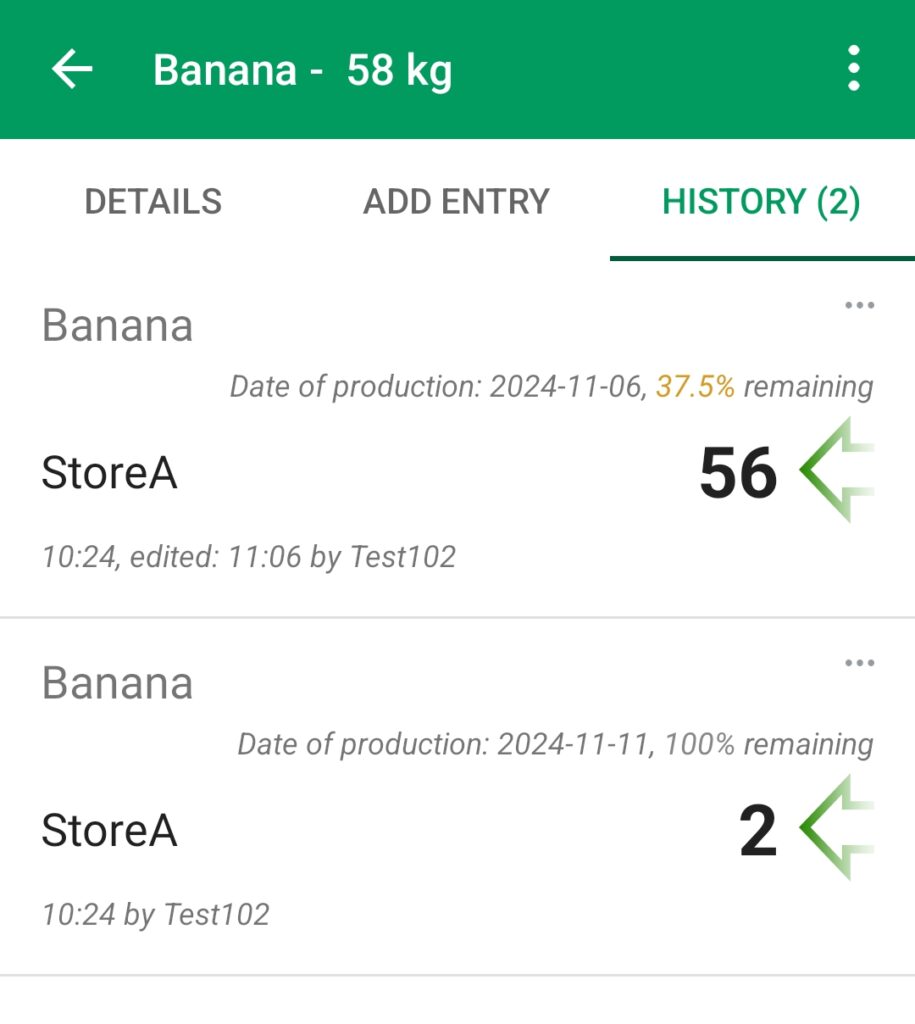

Here is a step by step guide of how to enable the Expiration Date fields to your inventory
Here is a step-by-step guide of how to use the Expiration date fields after you added them to your inventory