Multiple user synchronization
Multi-User Sharing allows teams to work together on a single inventory from Android, iOS, or Web. Whether you’re managing a warehouse or a multi-location business, your data stays synced—even when working offline.
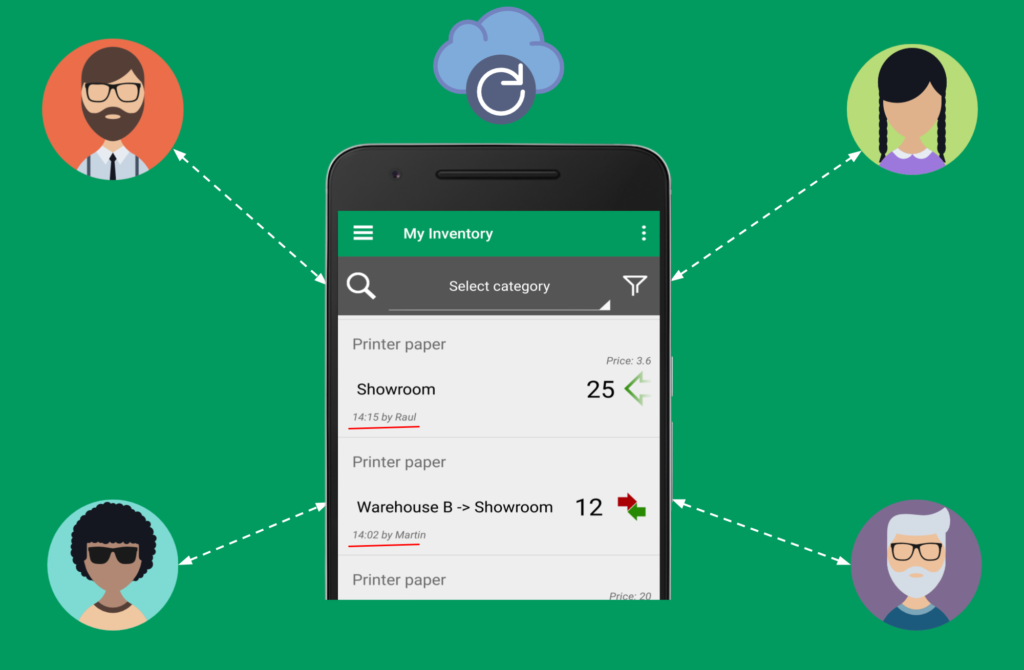
What You Can Do
- Share your inventory with teammates
- Collaborate to add, edit, and review entries
- Receive real-time updates as changes happen
- Restore access to inventories across devices
Availability
- Available with a Pro Sync license
- Each user needs their own license
- Compatible with Android, iOS, and Web
- Offline mode supported: syncs when reconnected
- One device per user: simultaneous login not supported
- Usage limits apply—see our High Usage Policy
Requirements
Before sharing inventories, ensure each team member:
- Is connected to the internet (for login and sync)
- Is logged in on a single device
- Has an active Pro Sync license
How to Share an Inventory
Step 1 – Log In on One Device
Ensure team members are logged in on just one device:
- Open the Inventories screen
- Tap the menu icon (top-left)
- Select your user profile and log in
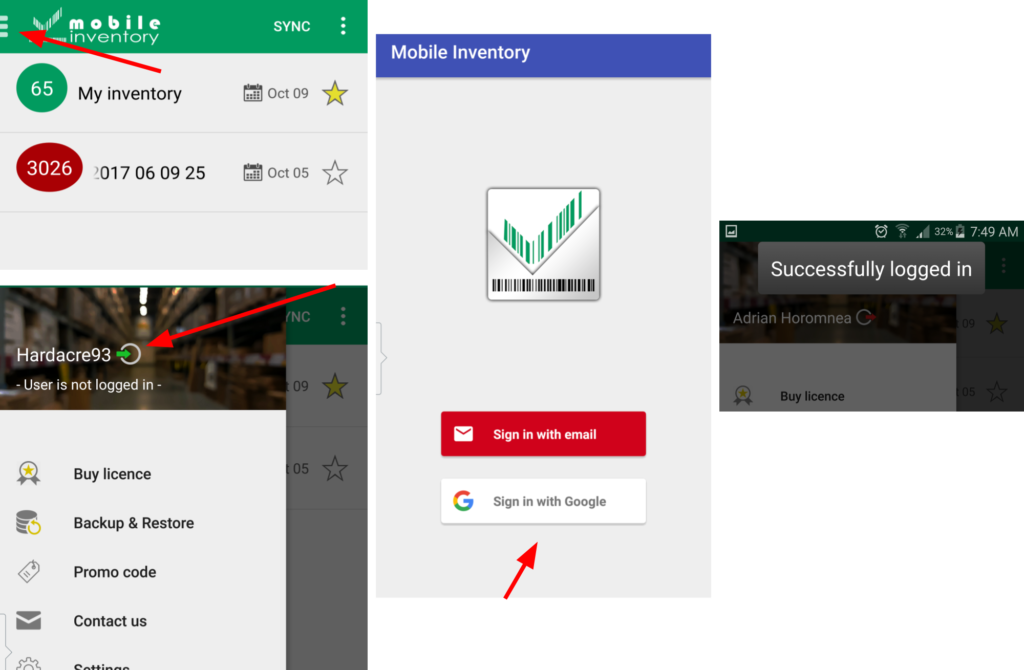
Step 2 – Choose the Inventory to Share
Select the inventory you want to share. Any team member can do this.
Step 3 – Add Users One by One
- Long press the inventory to share
- Select “Share” from the menu
- Tap the plus icon to add users
- Enter the email of each team member to grant access
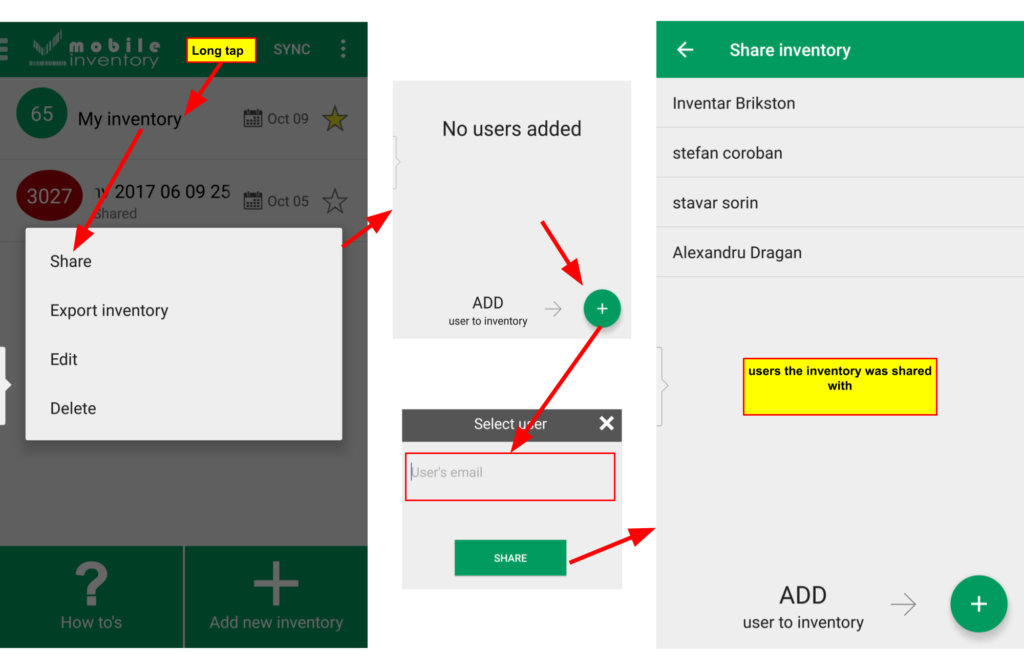
Best Practices
- Ensure good connectivity when syncing after offline use
- Monitor your usage to stay within the High Usage Policy
Troubleshooting & FAQ
Q: What if a user logs in on two devices?
A: The system allows only one session per user. Logging in on a second device will sign out the first and may cause sync issues.
Q: Can this be used offline?
A: Yes. All changes are saved locally and synced once online.
Q: Do I need to manage licenses?
A: Yes. Each user must have their own Pro Sync license to access shared inventories.
Q: Are updates shown instantly to others?
A: Yes, as long as all devices are online. Offline updates sync once connected.
Q: Can I share inventories from the Web version?
A: Yes. Sharing is supported on Android, iOS, and Web platforms.