Smart Reports
The Smart Reports feature allows you to create custom inventory reports simply by asking questions in plain language. Whether you need a quick summary, a detailed list, or a visual chart, you can instantly generate it based on your inventory data—no SQL knowledge required.
🧪 Experimental Feature
Available on: Android version 6.3 – Mont-Rebei for Pro Sync users and iOS version 24 or later.
- Users have access to up to 50 queries during this initial phase
- Future access will be offered through a dedicated subscription plan
- Usage may be limited and results could be unpredictable
- We welcome your feedback to help improve and refine the experience
- Share your thoughts at: mobileinventory.net/feedback
Thank you for helping us improve Smart Reports!
How to Access the Feature
- Open the app, select an inventory and tap Smart Reports from the top-right menu
- Tap Generate Reports
- Type a question or request (e.g., “Show me low stock items”)
- View the result as a list, chart, or data table
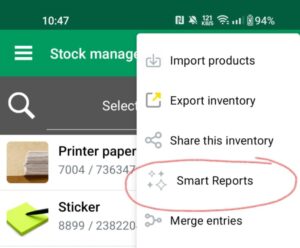
Your remaining query count will appear at the top of the screen. If you’ve reached the limit, you’ll see a message letting you know the quota has been used.
Try the Demo
You can test Smart Reports live using our demo inventory database:
No setup required—just start asking questions.
What You Can Ask
Use natural language to describe what you need. Here are some example queries:
- “Show me items that are low in stock”
- “List products with no transactions”
- “How many products are in each category?”
- “Which products have the highest turnover rate in the last 30 days?”
- “Total inventory value per location”
- “Which tags are defined but unused?”
- “Average interval between product transactions”
Example
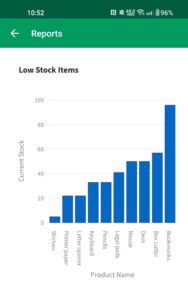
Common Use Cases
Smart reports are ideal for:
- Identifying discrepancies between expected and actual inventory
- Locating high or low stock products
- Tracking restocking or movement trends
- Spotting inactive items or unused tags/fields
- Visualizing inventory by location or category
Limitations and Notes
- 15-query limit for users with a Pro Sync license
- Feature will move to a separate subscription plan in future updates
- All queries are logged for performance and quality improvements
- Currently available on Android (v6.3 – Mont-Rebei); iOS version coming soon
- We encourage feedback during this experimental release to improve accuracy and usability
Frequently Asked Questions
Q: Do I need to write SQL?
A: No. You just describe what you want in plain language—the system handles the query logic.
Q: What if a report looks wrong?
A: You can regenerate the result or rephrase the question. We’re continually improving the system based on real-world feedback.
Q: Is my data private?
A: Yes. Only your team has access to your reports. We store queries to enhance performance and quality, but never share data externally.
Q: Will this always be free?
A: This feature is free for a limited time with your Pro Sync license. It will be part of a paid plan in the future.